
-
Category
Store logistics
-
Works with
SAP ECC & SAP S/4HANA
-
Solution type
iOS Application
-
Use your camera as a lightning fast scanner
Using the patented Scandit iOS scanner included in the app, the iOS camera becomes a barcode scanner on par with the most expensive barcode scanners on the market!
-
Empower your employees and cut costs
By leveraging your employees' own devices, everyone can take inventory at once, and during business hours. Cut costs and gain control by counting faster or more often!
-
Count when offline
The solution works while the device is offline, so if you have spots in your store or warehouse with limited connection, the app won't care. Synchronize when everything is counted, and you’re good to go
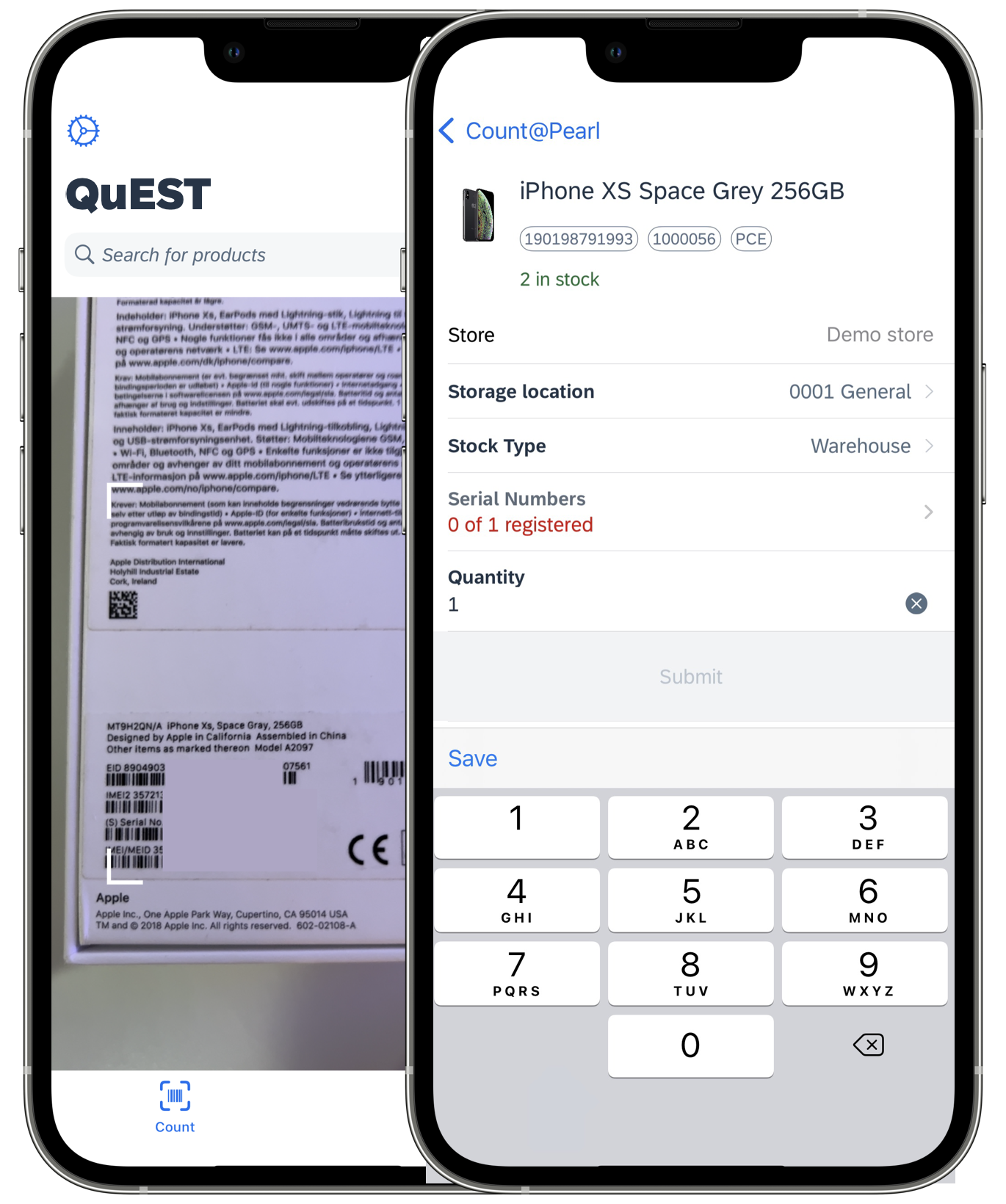
Clean and modern native app with SAP Fiori UI
Written natively in Swift with the award-winning Fiori design language on top, no training or introduction is needed. All users have extensive experience with tap and swipe. Now, taking inventory is as easy as browsing on your phone.
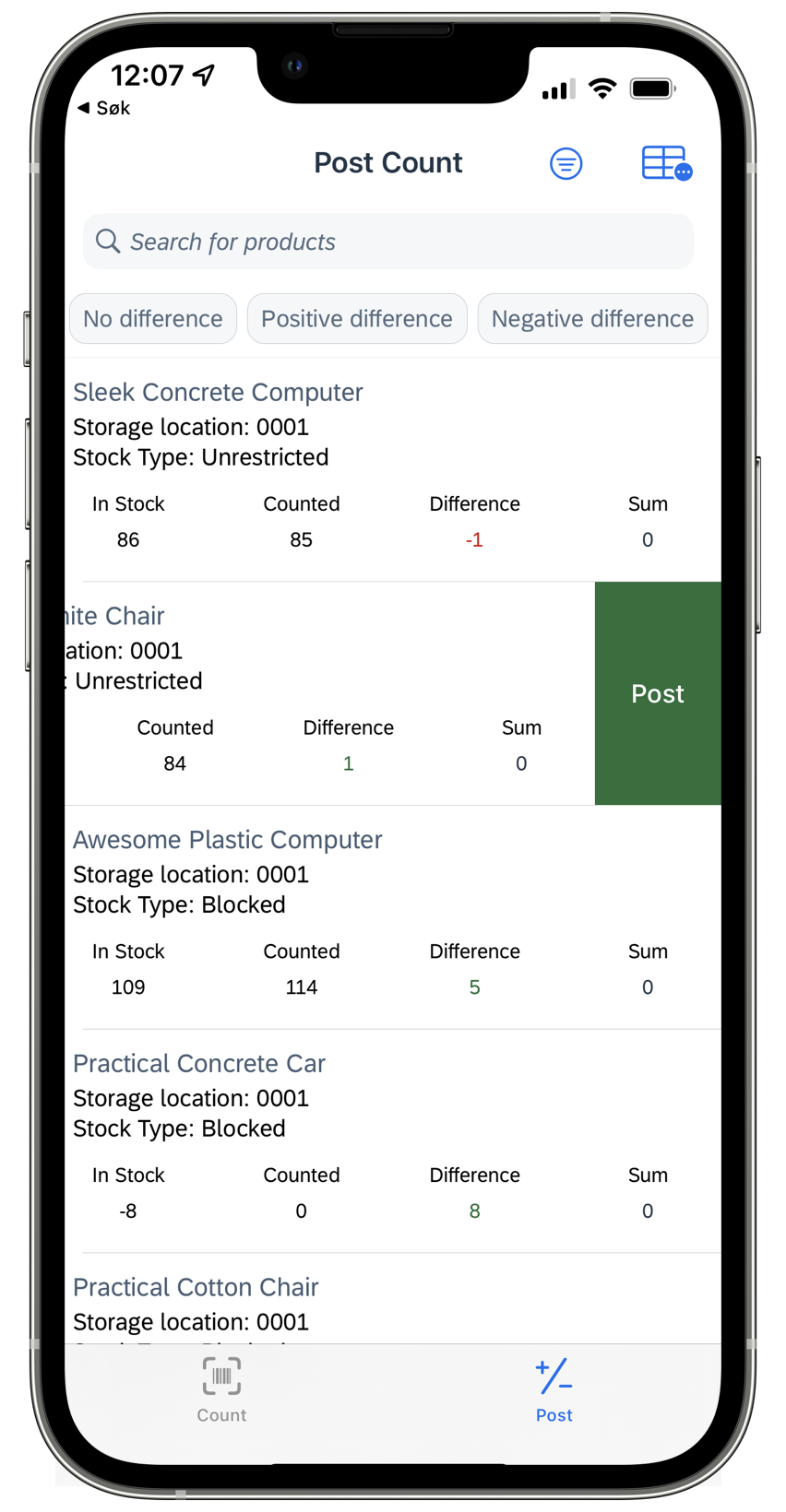
Take decision on inventory differences at once
Use your iOS device to place necessary filters on the inventory documents and post or deletion mark items right from the app. Differences can be deletion marked and re-counted to gain control of your stock levels.
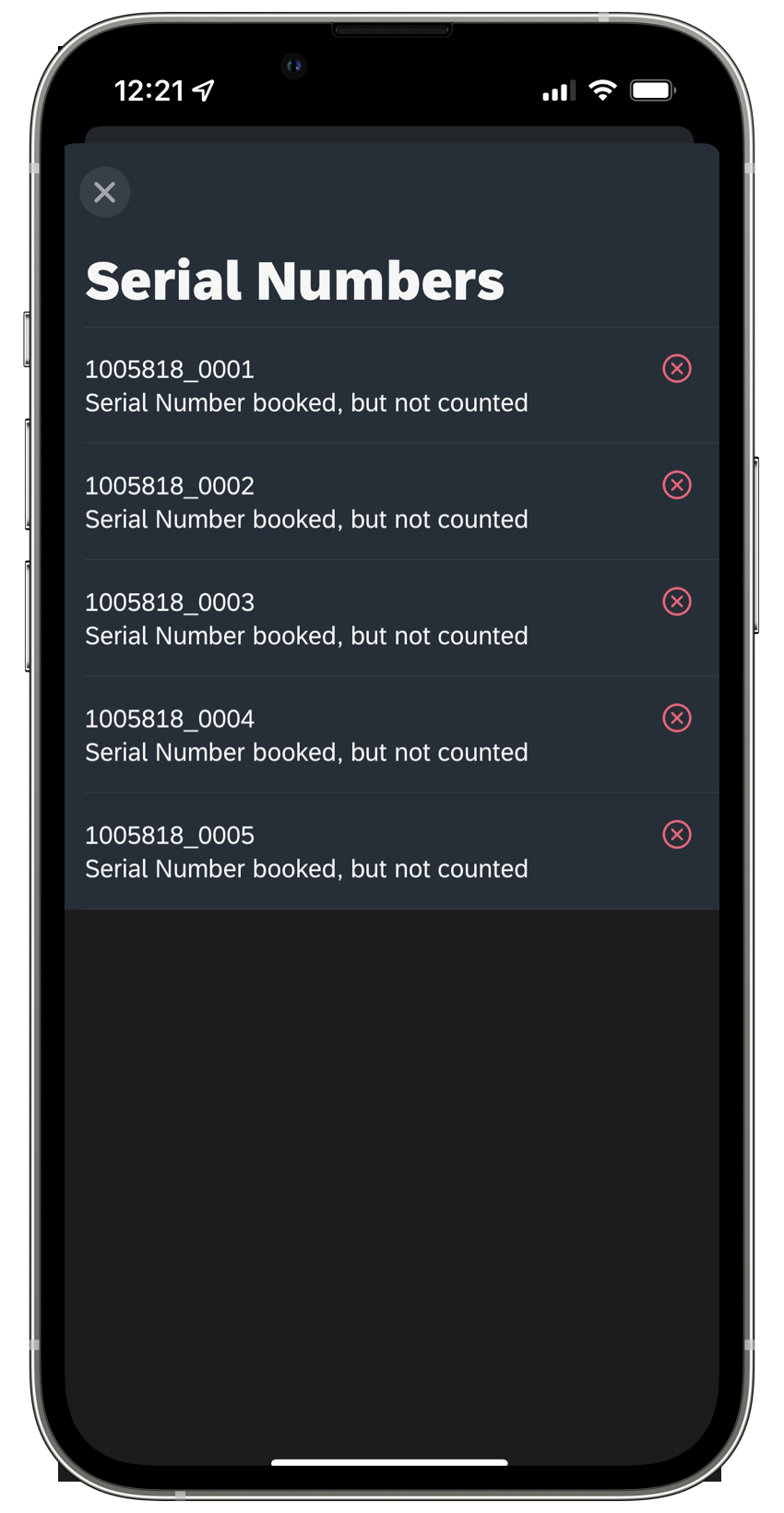
Scan (by) serial numbers
The solution can register a count by only scanning the serial number or entering the counted value and start scanning the individual serial numbers. Serials are immediately validated in the SAP system and can be validated by syntax (e.g IMEI).
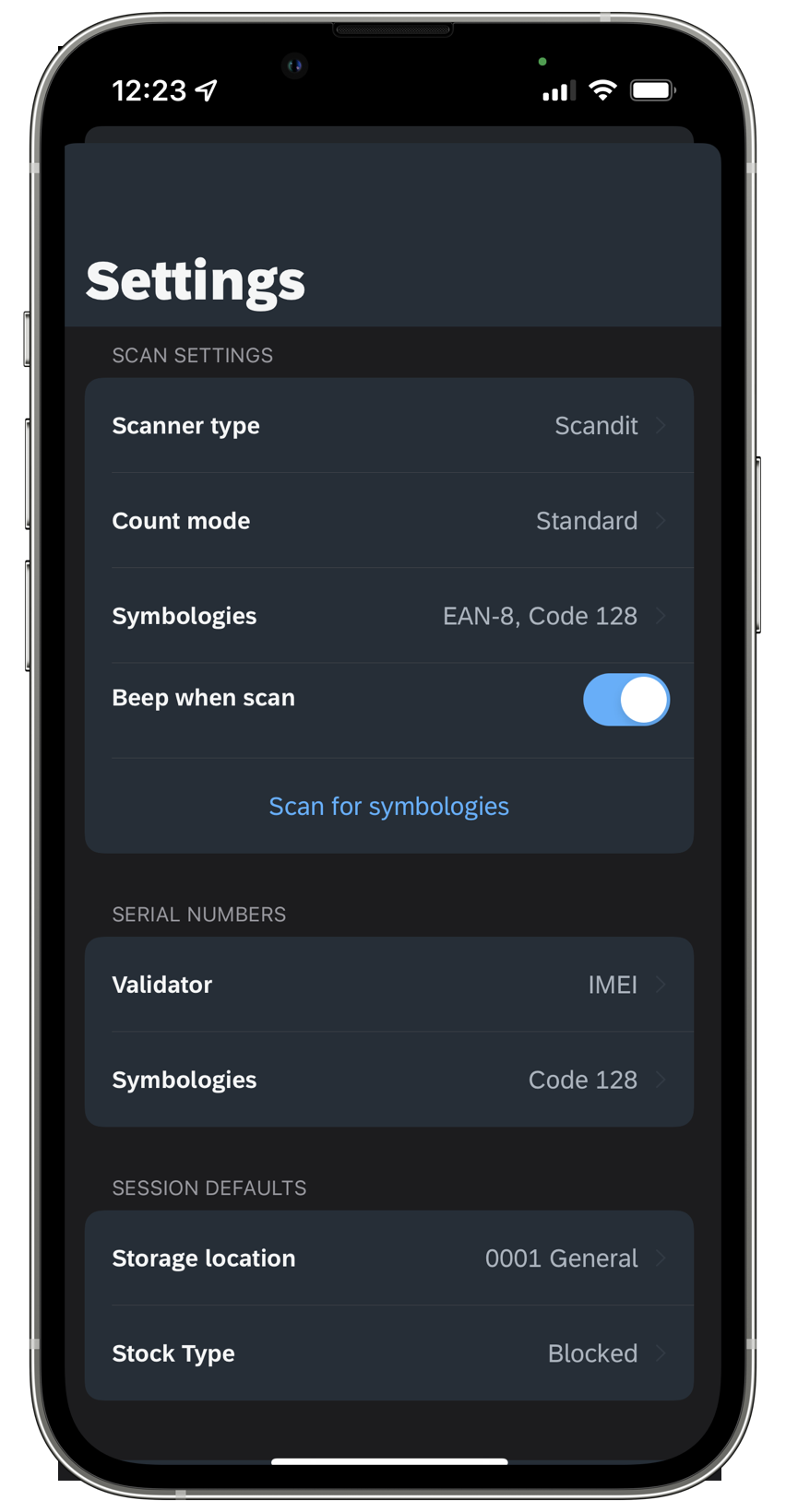
Scan selected barcode
The app has a vast list of barcode symbologies configured and each can be enabled or disabled for a given scenario. Looking up a product using e.g EAN11 while using UPC to scan for a barcode.
Plans and pricing
| Demo | Standard | |
|---|---|---|
| Installation in ERP, provisioning SAP BTP, Cloud connection | ||
| Training and documentation | ||
| Continuous development and new features added | ||
| Scandit Barcode license | ||
| Contract duration | 30 days | 12 months |
| Price (per month) | Price upon request |
- Installation in ERP, provisioning SAP BTP, Cloud connection
- Training and documentation
- Continuous development and new features added
- Scandit Barcode license
- Contract duration 30 days
- Price (per month)
- Installation in ERP, provisioning SAP BTP, Cloud connection
- Training and documentation
- Continuous development and new features added
- Scandit Barcode license
- Contract duration 12 months
- Price (per month) Price upon request
