
-
Category
Store logistics
-
Works with
SAP ECC & SAP S/4HANA
-
Solution type
UI5 Fiori Application
-
Use existing equipment
Choose your preferred counting equipment. This solution can be used with any current handheld device such as scanner, mobile phone, or tablet. The suite also enables use of all desktop devices such as PC or Mac.
-
Perform inventory counting without closing the store
Employees can count anytime, even within opening hours. The counted articles are temporarily saved for later processing and don’t interfere with sales during the day. Several people can count simultaneously, and counting done by different employees can be merged into one physical inventory document.
-
Achieve a more accurate inventory
Regular counting with this solution improves the accuracy of your inventory. Employees don’t have to worry about missing items, and customers get the items they are promised.
-
Enable anyone to perform physical inventory counting
This solution is so user-friendly that anyone can count. There is no training required for people counting, and the apps are so intuitive that it is almost impossible to make mistakes.
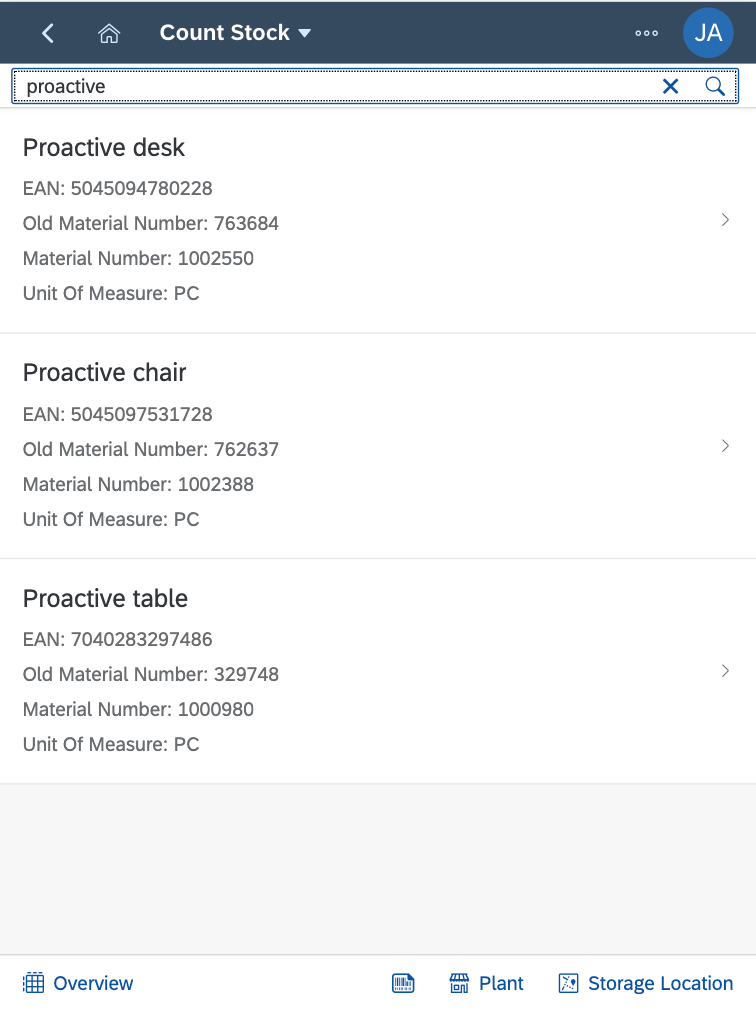
Find articles by intuitive search
While counting, you can search using article name, number, or EAN. By scanning or searching a unique value you’re directly taken to the article page. You can also search for already counted items and remove or correct the amount entered.
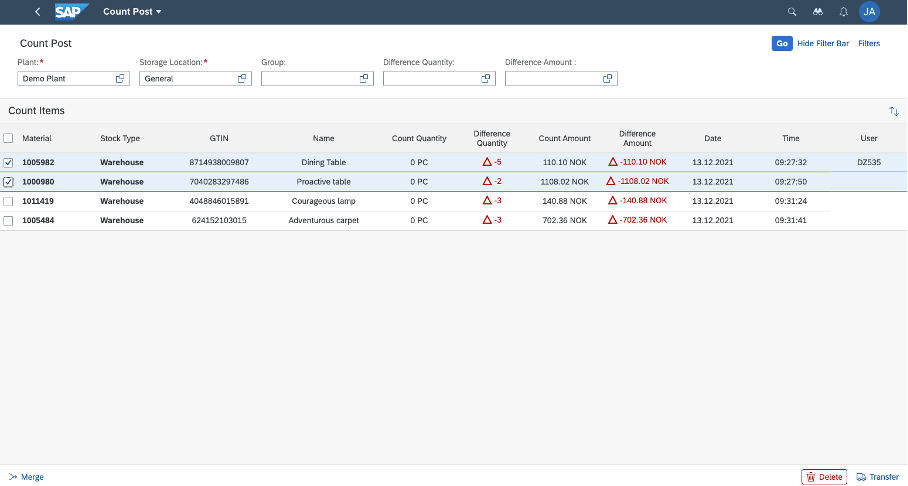
Review and process counted items
Managers can choose which counted articles to include in the final physical inventory document. It is possible to mass delete counted articles and select those to include in the document.
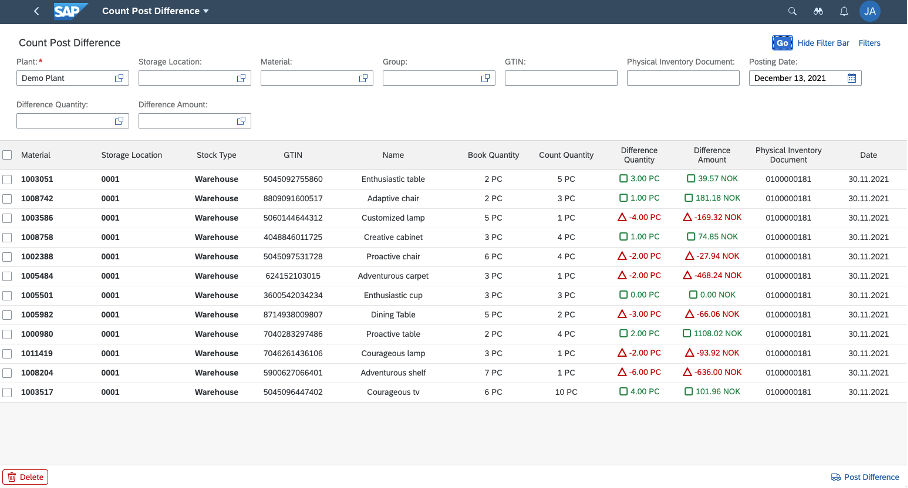
Monitor and manage differences
Intuitive and flexible filtering possibilities enable managers to have a full overview of the results in the count process. The list also highlights differences for ease of use.
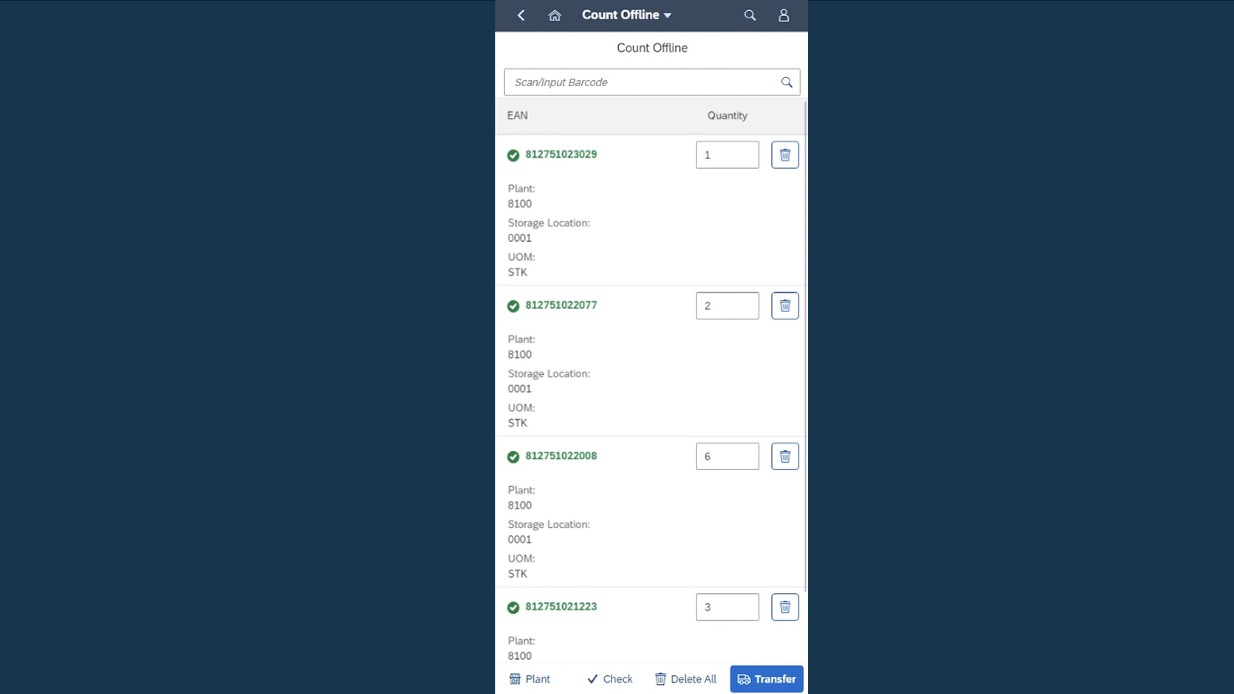
Count offline
The solution's ability to count offline allows you to count from anywhere. Post the results once you're online and continue reviewing the counting results. This enables counting in storage areas with no or limited Wi-Fi.
Plans and pricing
| Demo | Standard | |
|---|---|---|
| Installation in ERP | ||
| Training and documentation | ||
| Continuous development and new features added | ||
| Contract duration | 30 days | 12 months |
| Price (per month) | Price upon request |
- Installation in ERP
- Training and documentation
- Continuous development and new features added
- Contract duration 30 days
- Price (per month)
- Installation in ERP
- Training and documentation
- Continuous development and new features added
- Contract duration 12 months
- Price (per month) Price upon request
