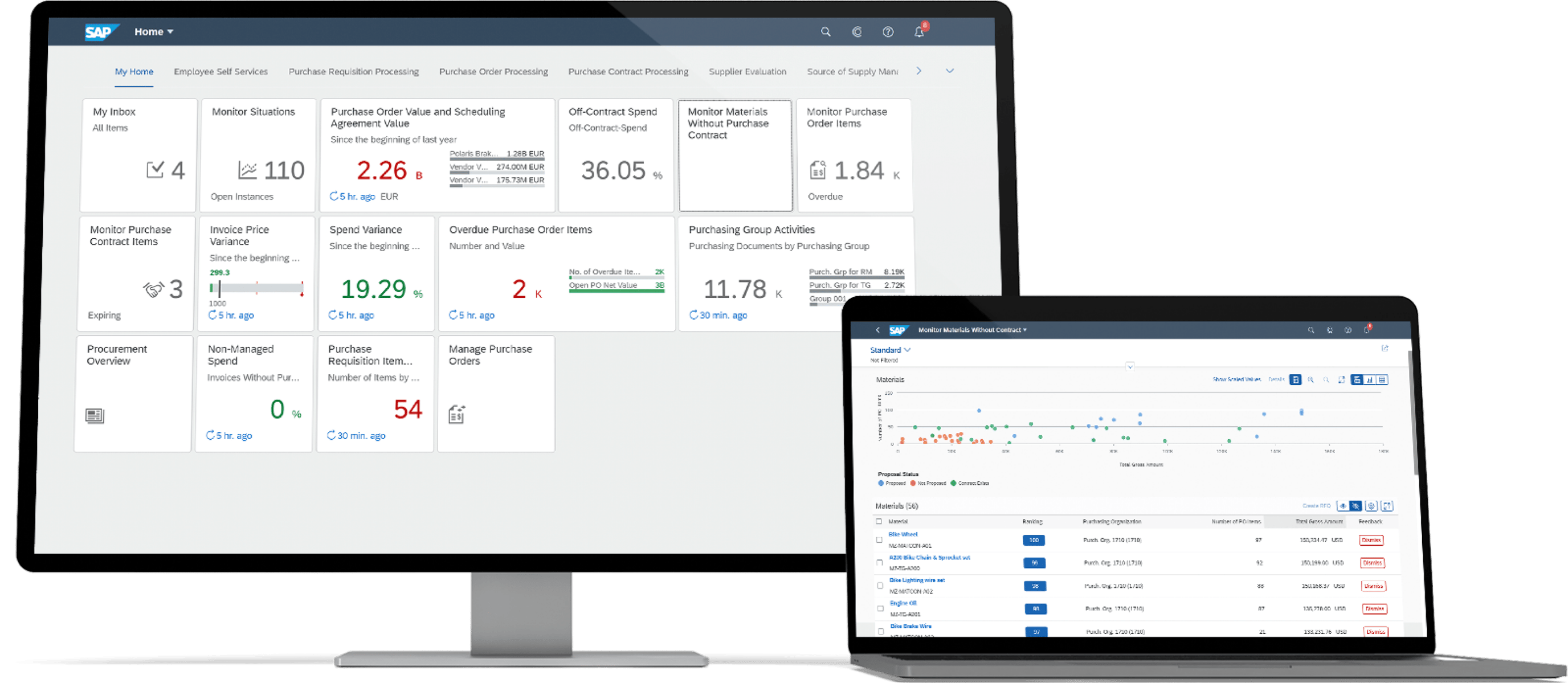-
-
Our offerings
-
-
-
Application Lifecycle Management
- PearlCare
- Cloud and Infrastructure
-
-
-
Projects
- Implementation
- SAP S/4HANA Move
-
-
-
-
News
-
- About us
- Career
Lysaker Torg 45
1366 Lysaker
Oslo, Norge
Stian Green
+47 920 11 808
stian.green@pearlgroup.no
Lysaker Torg 45
1366 Lysaker
Oslo, Norge
Stian Green
+47 920 11 808
stian.green@pearlgroup.no
Grandfjæra 28
6415 Molde
Arne Lie Gundersen
+47 91 84 33 04
arne.lie.gundersen@pearlgroup.no
Luntmakargatan 46
111 37, Stockholm
Sweden
Elisabet Tilly
+46 734 271 900
elisabet.tilly@pearlgroup.se
Fabriksgatan 1
412 50 Göteborg
Sverige
Per Bengtson
+46 73 633 62 57
per.bengtson@pearlgroup.se
Hyllie Stationstorg 31
215 32 Malmö
Sverige
Johan Linde
+46 704 444 551
johan.linde@pearlgroup.se
Pearl Finland Oy
Meritullinkatu 1
00170 Helsinki
Tuomas Haimi
+35 810 579 84 70
tuomas.haimi@pearlgroup.fi
Pearl Finland Oy
Koskikatu 7 A 2
3310 Tampere
Helena Järvi
+35 810 579 8471
helena.jarvi@pearlgroup.fi
Vasekær 12
2730 Herlev
Denmark
Ole Mose Nielsen
+4522727218
ole.mose.nielsen@pearlgroup.dk
Voergårdvej 2
9200 Aalborg SV
Denmark
Ole Mose Nielsen
+4522727218
ole.mose.nielsen@pearlgroup.dk
Sletvej 2E 1
8310 Tranbjerg J
Denmark
Ole Mose Nielsen
+4522727218
ole.mose.nielsen@pearlgroup.dk
Borgatún 37
105 Reykjavík
Iceland
Ingimar Guðjón Bjarnason
+3548424332
igb@pearlgroup.is
Gulliver, 1A Sportyvna Square
01023 Kyiv
Ukraina
Trond Pedersen
+47 995 07 750
trond.pedersen@pearlgroup.no
Krišjāņa Valdemāra street 21 - 20
Riga, LV-1010
Latvia
Armands Slihte
+37 126 539 878
armands.slihte@pearlgroup.no
Pearl Care Singapore PTE LTD
9 Temasek Boulevard
31F Suntec Tower 2
Singapore 038989
Are Gløersen
+65 915 048 94
are.gloersen@pearlgroup.no
Convert Group Polska Sp. z o.o.
Al. Grunwaldzka 472C, Olivia Star Building
80-309 Gdańsk
Marzena Poiret
+48 731 210 882
marzena@pearlconvert.no
CEO Pearl Group
carl.ostholm@pearlgroup.se
+46 708 31 98 02
Managing Director PearlCare
bernhard.olsen@pearlgroup.no
+47 957 06 042
CCO
tom.berget@pearlgroup.no
+47 932 87 712
Managing Director ERP
therese.mellegaard@pearlgroup.no
+47 415 03 212
Director International Operations
trond.pedersen@pearlgroup.no
+47 995 07 750
CFO Pearl Group
torben.thornberg@pearlgroup.se
+46 73 98 492 25
Project Director
per.bengtson@pearlgroup.se
+46 736 336 257
COO & CEO Pearl Norway
stian.green@pearlgroup.no
+47 920 11 808
CEO Pearl Sweden
elisabet.tilly@pearlgroup.se
+46 73 42 71 900
CEO Pearl Finland
helena.jarvi@pearlgroup.fi
+35810 579 8471
COO Pearl Finland
tuomas.haimi@pearlgroup.fi
+358 10 579 84 70
CEO Pearl Iceland
igb@pearlgroup.is
+35 484 243 32
CEO Pearl Latvia
armands.slihte@pearlgroup.no
+37 126 539 878
Country Director Poland
marzena@pearlconvert.no
+48 731 210 882